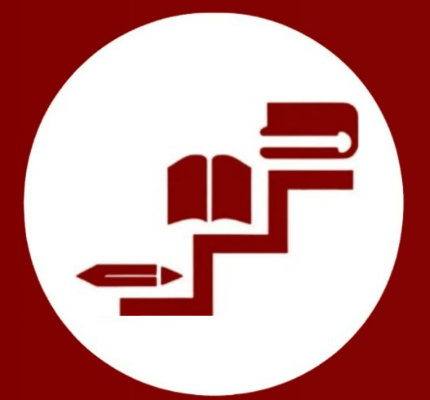CEIT213 Computer Hardware

This course provides foundational knowledge on computer hardware, focusing on installation, operation, maintenance, and troubleshooting. Topics include personal computers, microprocessors, RAM, power supplies, motherboards, BIOS, storage devices, system buses, I/O devices, and networking hardware.
- Analyze the system architecture of a computer.
- Identify various input-output devices, connectors, and system buses.
- Understand and install motherboards, expansion cards, and memory.
- Compare microprocessor types and sockets.
- Install, manage, and optimize storage devices.
- Understand different system bus structures like PCI, PCIe, and USB.
- Install and troubleshoot computer hardware components.
Course Objectives
Learning Materials
Resources
- CrashCourse: Computer Science - Hardware Basics
- PowerCert Animated Videos
- Khan Academy – How Computers Work
- PC Part Picker
📍 Beginner
Roadmaps
Skills to Learn
- Identify key computer hardware components (CPU, RAM, motherboard, storage, power supply).
- Understand input/output devices (keyboard, mouse, printer, monitor).
- Learn about different types of memory (RAM vs. ROM).
- Recognize different storage devices (HDD, SSD, Optical Drives).
- Understand basic BIOS/UEFI settings and boot process.
- Learn how to assemble and disassemble a PC.
- Identify different cable types and connectors (USB, HDMI, SATA, Ethernet).
- Basic troubleshooting techniques (diagnosing simple hardware failures).
- Analyze CPU architectures (Intel vs AMD).
- how to choose compatible motherboards, processors, and RAM.
- Install and manage storage drives (HDD, SSD, NVMe, RAID configurations).
- Install and manage storage drives (HDD, SSD, NVMe, RAID configurations).
- Understand bus architectures (PCI, PCIe, USB, SATA).
- Learn about cooling solutions (air vs liquid cooling, thermal paste application).
- Study BIOS and firmware updates (UEFI, boot order, overclocking basics).
- Perform hardware diagnostics using tools like MemTest86 and HWMonitor.
- Learn power supply calculations (PSU wattage, efficiency ratings).
- Set up basic networking hardware (routers, switches, LAN configurations).
- Understand microprocessor architecture (x86 vs ARM, instruction sets, clock speed).
- Learn memory hierarchy (cache, RAM, virtual memory, memory paging).
- Study advanced storage technologies (NVMe SSDs, SAN, NAS, cloud storage).
- Optimize BIOS/UEFI settings for performance and security.
- Learn about server hardware and enterprise systems (RAID, redundant power).
- Explore embedded systems & IoT hardware (Raspberry Pi, FPGA, microcontrollers).
- Perform hardware-level security assessments (TPM, Secure Boot, BitLocker).
- Troubleshoot advanced system failures (thermal throttling, component lifespan issues).